TunnelBear Privacy: What is "Maul Trackers"?
We talk a lot about privacy in the TunnelBear Cave (our office) and we’re always thinking about new ways to protect people from the seemingly endless ways you can be tracked online. Most people know that TunnelBear protects your privacy by hiding your location as you browse. Many of you also get some comfort from the fact that we encrypt (make very difficult to read) all your information as it goes across the internet, which makes it hard for identity thieves, employers and ISPs to capture your private information and record which websites you’re visiting.
However, there are many more ways your browsing and private information can be tracked online. We launched TunnelBear “Privacy” to give you more control over the information you share with companies, advertisers and social media networks.
If you use TunnelBear for Mac or PC, you might have clicked on the “Privacy” button. When you turn on “Maul trackers”, TunnelBear will block many of the trackers that companies use to collect your information.
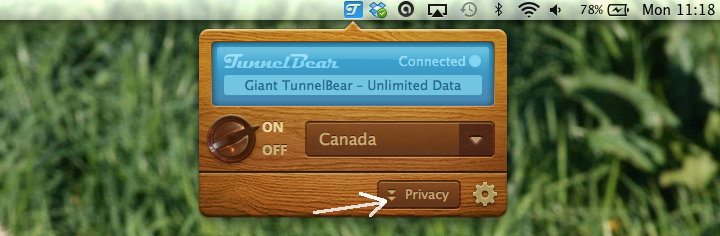
Who’s tracking me and what do they want?
Advertisers – Online advertisers are already collecting an astounding amount of information about you. Most advertisements you see online today have been generated specifically for you based on the websites you’ve visited, things you’ve bought and places you’ve physically been. Websites use ad networks like DoubleClick and BlueKai, to generate these ads because they have tracked your behaviour across many different websites. Their broad tracking allows them to understand all of your interests and behaviours, which helps them to tailor their ads accordingly.
Data Brokers – Data brokers also collect, buy and sell your data from websites and other advertisers. Their goal is to assemble the most detailed profile possible about everything you do online and sell it to other companies. It’s pretty much guaranteed that somewhere out there, there’s a data broker with a master profile about you!
Website Analytics – Most websites use analytics to track how you interact with their website. They want to find out how you found their site, where you are physically located, how long you stayed on a page, and what pages you visited. Analytics can even impact your pocketbook when companies use products like Marketo and Eloqua to dynamically change what products and content you see as they learn more about you.
Social networks – Whenever you see a sharing button from a social network like: Facebook, Twitter, Google and LinkedIn you can be sure they’re tracking you. These networks keep a list of all the websites you visit to create an advertising profile for you. Sometimes the profile is used to suggest people you should follow but most of the time it’s used to target ads. It’s perfectly legal and you agreed to it when you signed up.
How does TunnelBear privacy work?
As you browse the internet, TunnelBear privacy works quietly in the background to protect you from trackers who are trying to collect your data. TunnelBear has assembled a blacklist of websites which are widely known for tracking and storing your information. Anytime a website you visit tries load anything from one of these services, it will be blocked by TunnelBear.
TunnelBear does this by simply filtering out the tracking URLs before they get to you, beating the trackers before they get started.
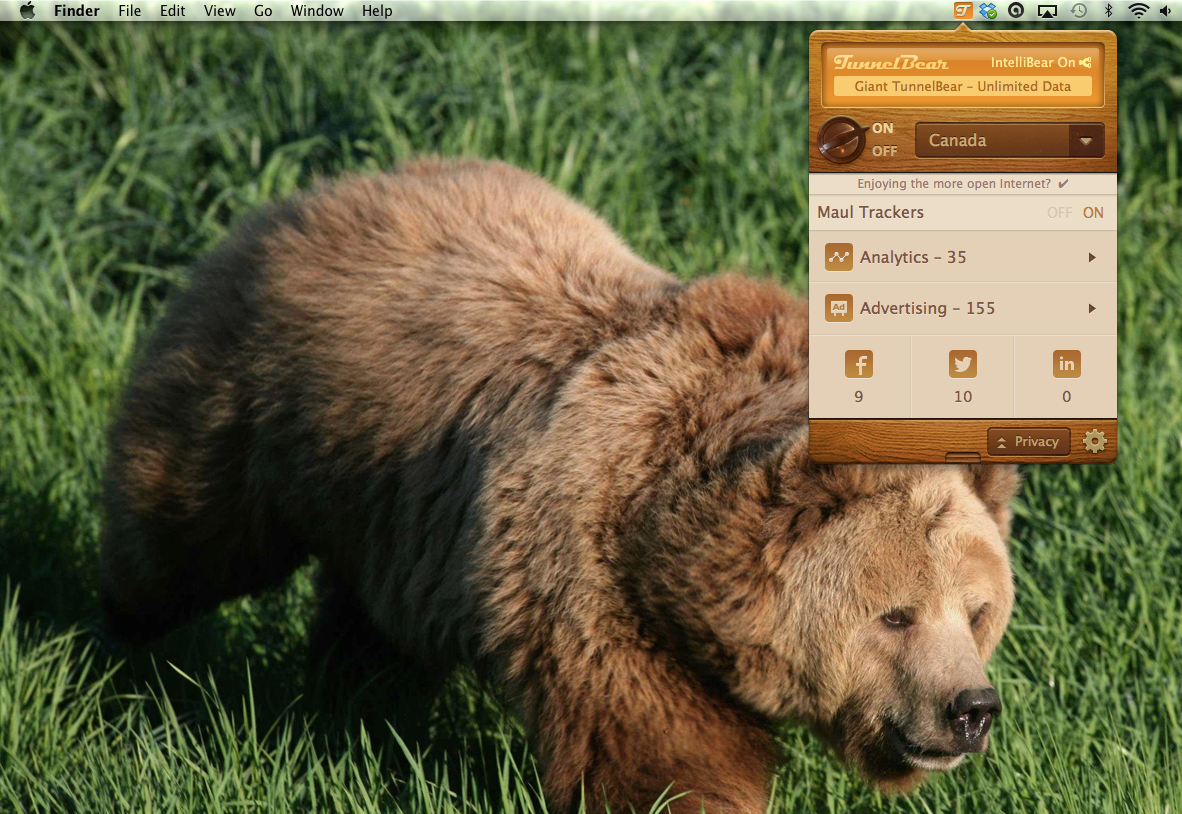
How do I use TunnelBear privacy?
TunnelBear privacy is easy to turn on and off. You can be mauling trackers in seconds. The privacy feature is currently only available for our PC and Mac apps.
Here’s how to turn it on:
- Open your TunnelBear app
- Click the brown “Privacy” button
- Make sure Maul Trackers is turned on
- Go to a website (news websites are always good)
- Look for advertisements or social networking sharing buttons
- Check your TunnelBear privacy stats to see how many trackers you blocked
Other tips:
- You can click on any of the icons to toggle whether or not TunnelBear should block that category.
- You can see which Analytics and Advertising services are being blocked by clicking on the triangle icon.
Summary:
- Most of the websites you visit are tracking your behaviour and location
- TunnelBear privacy allows you to block advertisers, website analytics and social networks from seeing what you do online
- It’s available for free on TunnelBear for PC and Mac
So there you have it! Take TunnelBear privacy for a test run and let us know what you think.
Happy Tunneling!

