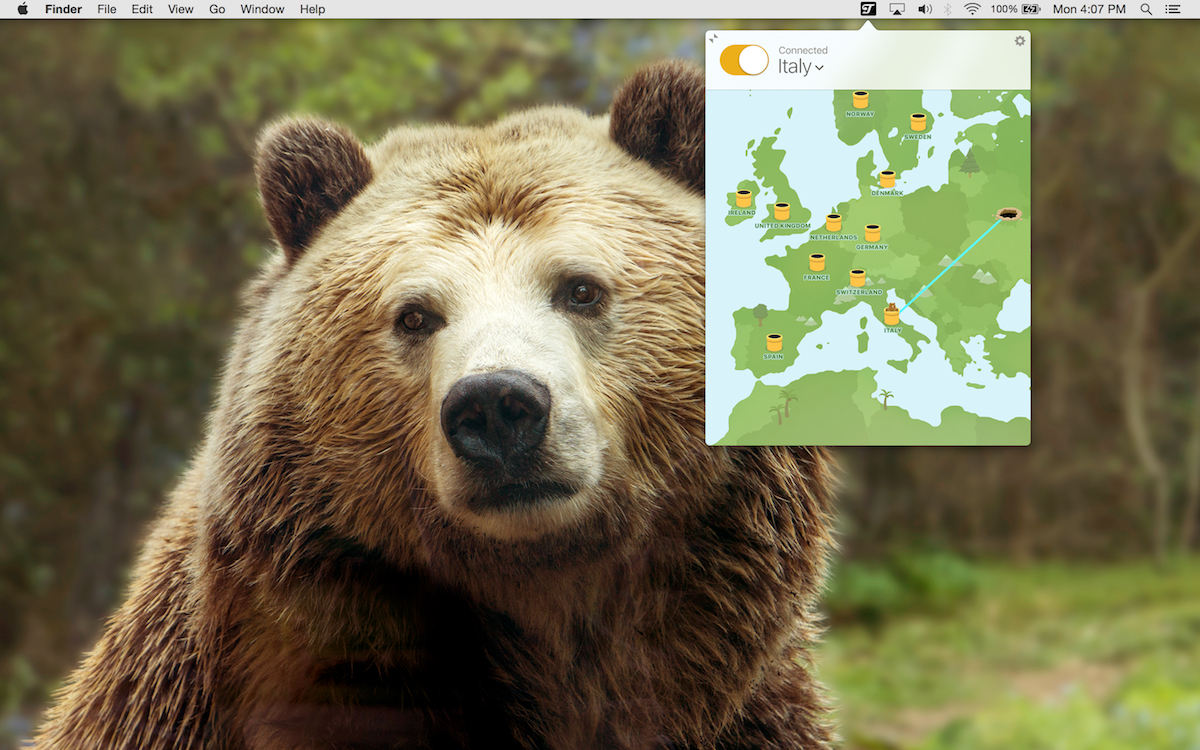TunnelBear Desktop Apps Get Modern New Look, Fiercer Security
The TunnelBear team has some news: We recently rolled out major updates of TunnelBear for Windows and macOS.
This release not only adds new security and privacy features to better protect you online, but also gives TunnelBear a handsome new look.
There are a lot of exciting improvements in the new TunnelBear apps, but here are some highlights.
A more stylish and flexible Bear
The first thing you’ll notice is that the retro wood styling of the earlier apps has been replaced with a modern redesign that fits right in with the look and feel of Windows 10 and macOS Sierra. If you miss the retro look, try typing “wood” in the apps and see what happens…
We’ve also made TunnelBear more flexible. The Mac client is now available in regular or mini sizes, while the Windows version can be resized to fit your desktop. Also, you get to watch your Bear dig from your physical location to wherever you tunnel to.
Smarter and fiercer security
Our new “Trusted Networks” feature gives you greater control on when TunnelBear connects by letting you flag Wi-Fi networks as trusted.
When you connect to a network in your “Trusted” list, such as your secure home Wi-Fi, TunnelBear will not auto-connect. But if you join a network not on the list, like a potentially unsafe public Wi-Fi hotspot, your Bear will automatically connect to protect you.
This new release also improves on TunnelBear’s “Vigilant” feature, designed to keep you safe by blocking unsecure traffic if your Wi-Fi connection drops. Whereas other VPN apps put your data at risk whenever you get disconnected from WiFi.
TunnelBear will also now alert you when Wi-Fi networks are using outdated security protocols, such as those using WEP or not requiring a password to connect.
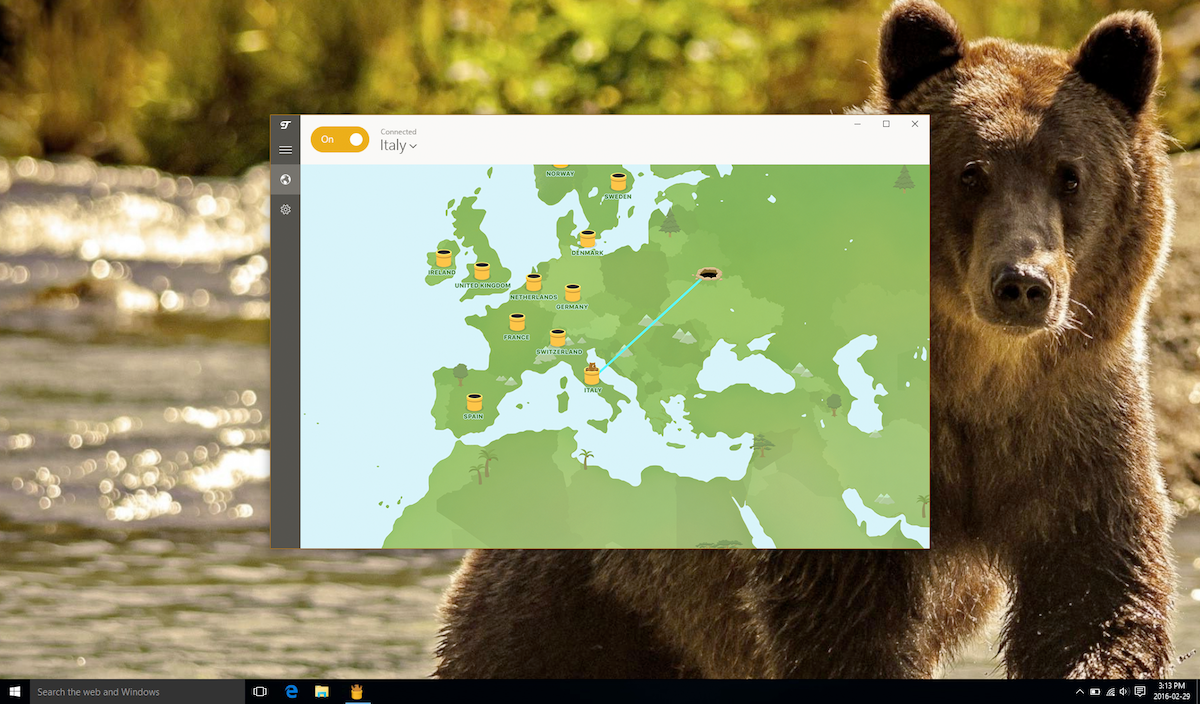
TunnelBear gets even faster
Our desktop apps have been re-engineered to connect and reconnect much faster than before -- in many cases, 60% faster than our previous apps. These optimizations increase security by having your Bear connect quickly, and start protecting you right away.
To get the most stylish, smartest and quickest TunnelBear yet, head to our download page. If you’re already using the apps, your Bear should give you a friendly prompt to update and continue browsing securely 24/7.